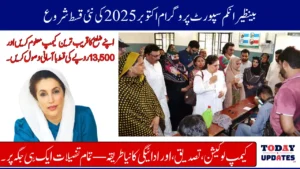Check Punjab E-Challan Online
Check Punjab E-Challan Online: The Punjab E-Challan system has completely transformed how traffic fines are managed across the province. Instead of waiting in long lines at traffic offices or dealing with paper slips, vehicle owners can now check and pay their challans online within minutes. This digital system, developed by the Punjab Safe City Authority (PSCA), connects directly with traffic cameras and databases to make the entire process transparent and efficient.
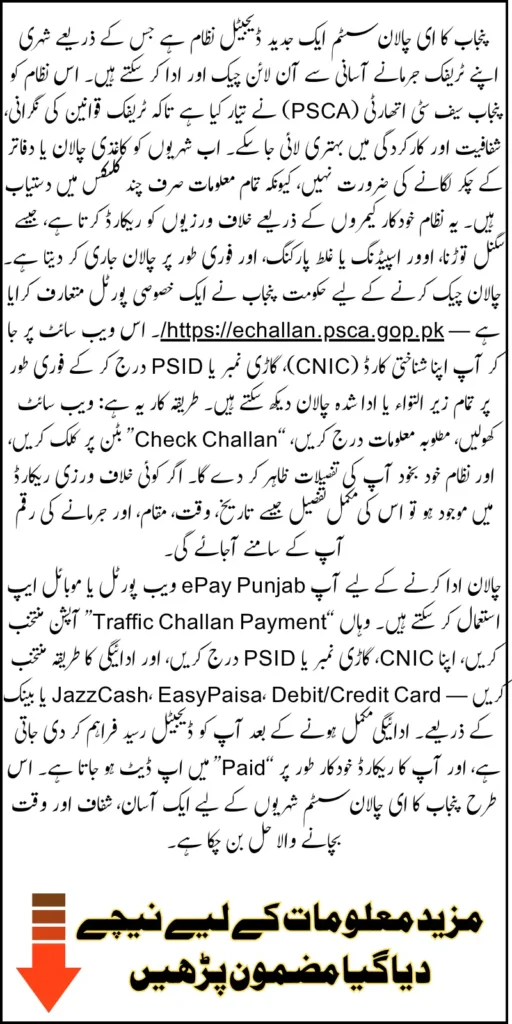
This article provides a complete guide on how to check and pay your E-Challan online through the official government portals using your CNIC and vehicle number. You will also learn how the system works, what PSID means, and the benefits of paying fines digitally in 2025.
Understanding the Punjab E-Challan System
The Punjab E-Challan system is an advanced electronic traffic fine system designed to replace traditional paper-based tickets. Using the network of smart surveillance cameras installed under the PSCA project, every traffic violation is automatically recorded and linked to the vehicle’s registration number. This automation helps in reducing human error and ensures that every challan is issued accurately.
Whenever a violation such as overspeeding, red signal jumping, or wrong parking is detected, the system generates an electronic ticket. The violator receives details including the vehicle number, time, date, and location of the incident. This data is saved in the PSCA’s central database, allowing users to check their fines through online portals like ePay Punjab or the PSCA website.
Step-by-Step Process to Check E-Challan Online
Checking your e-challan online is quick and requires only basic information. Whether you are using your CNIC, vehicle number, or PSID, the government portal provides instant access to your pending fines.
Follow these steps to check your Punjab E-Challan online:
- Visit the official ePay Punjab or PSCA E-Challan portal.
- Enter your CNIC, Vehicle Number, or PSID in the search bar.
- Click on the Check Challan or Search option.
- Review all pending or paid fines listed under your record.
- Proceed to pay online using JazzCash, EasyPaisa, or Debit/Credit Card.
- Download or print your payment receipt for your records.
This simple method allows every driver to verify and pay fines without visiting a traffic office. It saves time and ensures that payment records are instantly updated in the government database.
How the Automated E-Challan System Works
The E-Challan system operates through an integrated camera network managed by the Punjab Safe City Authority. These high-definition cameras are installed at major intersections and roads across cities like Lahore, Faisalabad, and Multan. When a traffic violation occurs, the camera captures the vehicle’s image and automatically identifies its registration number.
Once confirmed, a challan is generated and stored in the PSCA’s database. A notification is sent to the vehicle owner via SMS or email. The system’s automation ensures fair implementation of traffic laws and reduces any chance of corruption or human bias.
Also Read: BISP 8171 New Registration via NADRA-Verified CNIC Full Process Explained
Understanding PSID and Its Role
Each registered vehicle in Punjab is assigned a PSID or Personal Safety Identification number. This number acts as a unique identifier for managing challan records. Instead of tracking fines separately for each car, PSID allows drivers to view all fines under a single ID, making the process more organized and efficient.
To check challan using PSID, follow these steps:
- Visit the PSCA E-Challan official portal.
- Enter your PSID number in the required field.
- Click on Check Status or Search.
- Your complete record of pending and paid fines will appear instantly.
This method is especially helpful for individuals or organizations that own multiple vehicles, as it consolidates all fine information under one PSID.
Also Read: BISP 8171 Kafalat New Cluster Payment Method 2025 October Installment Online Check
How to Pay Punjab E-Challan Online
The Punjab Government has made it easier than ever to pay fines online using its ePay Punjab platform. The portal offers several payment options, including bank cards and mobile wallets. This flexibility allows you to clear your challan from home without any hassle.
Steps to pay your e-challan online:
- Visit the ePay Punjab official website or mobile app.
- Select the Traffic Challan Payment option.
- Enter your Vehicle Number, CNIC, or PSID.
- Review the listed fines and choose the one you wish to pay.
- Select a payment method such as Debit/Credit Card, JazzCash, or EasyPaisa.
- Complete the transaction and download your receipt.
Once payment is confirmed, the system automatically marks your challan as “Paid.” The updated record can be verified on the portal within minutes, ensuring your payment is securely processed.
Key Features and Benefits of the E-Challan System
The Punjab E-Challan system not only simplifies payment but also enhances transparency in law enforcement. It ensures that every violation is tracked accurately and that citizens can easily monitor their records.
Main features and benefits include:
- Automatic detection of traffic violations using AI-based cameras
- Quick verification through CNIC, PSID, or vehicle number
- Online payment with multiple digital options
- Instant receipt generation for confirmation
- Reduced need for physical visits to traffic offices
- Enhanced transparency and data accuracy
These features make Punjab’s E-Challan system one of the most advanced and citizen-friendly systems in the country, helping drivers save both time and effort.
Also Read: BISP 8171 October 2025 Payment 13500 Simple Method To Track And Withdraw
Comparison of Online Payment Methods
The following table shows different payment methods available for clearing e-challans and their respective processing times.
| Payment Method | Platform | Processing Time | Receipt Type |
|---|---|---|---|
| JazzCash | ePay Punjab | Instant | Digital Receipt |
| EasyPaisa | ePay Punjab | Instant | Digital Receipt |
| Debit/Credit Card | ePay Punjab | Within Minutes | Printable Receipt |
| Bank Counter | Authorized Branch | 24 Hours | Manual Slip |
This comparison helps users choose the most convenient payment method according to their needs and resources.
Also Read: BISP Ehsaas Kafalat Payment Channels 2025 Full Guide to Withdraw New Payments
Common Issues and Solutions
Sometimes, users face challenges while checking or paying their fines online. Errors like “No Record Found” may occur due to incorrect vehicle number format or system delays. If your challan record doesn’t appear immediately, it is recommended to wait 24 hours after the violation date.
If you still face problems, follow these suggestions:
- Make sure your vehicle number format matches the official record (e.g., LEX-1234).
- Recheck your CNIC or PSID before submitting.
- Wait for the system to update if the violation is recent.
- Contact PSCA Helpline 15 or visit your nearest traffic police office.
These simple troubleshooting steps can resolve most problems and ensure a smooth experience while managing your fines online.
Final Words
The Punjab E-Challan system in 2025 represents a major leap toward digital governance and traffic safety. By linking every violation directly with your CNIC or vehicle number, the system guarantees fairness and transparency. Through government portals like ePay Punjab and PSCA, citizens can now check, verify, and pay their fines from anywhere.
By adopting this digital method, you not only save time but also support Punjab’s vision of a safer and smarter transportation system. Regularly checking your challan status and clearing dues on time ensures compliance and helps make the roads safer for everyone.
FAQs
How can I check my Punjab E-Challan online?
Visit the PSCA or ePay Punjab portal, enter your CNIC or vehicle number, and click on Check Status to view your fines.
Can I pay my e-challan through JazzCash?
Yes, you can easily pay your traffic challan using JazzCash through the ePay Punjab platform.
What does PSID mean in the e-challan system?
PSID stands for Personal Safety Identification, a unique number assigned to every driver or vehicle for tracking fines.
How long does it take for my payment to update?
Payments are usually updated instantly; however, in some cases, it may take up to 24 hours.
What should I do if my challan record doesn’t appear online?
Ensure that your vehicle number format is correct, or contact the PSCA helpline if the issue continues.